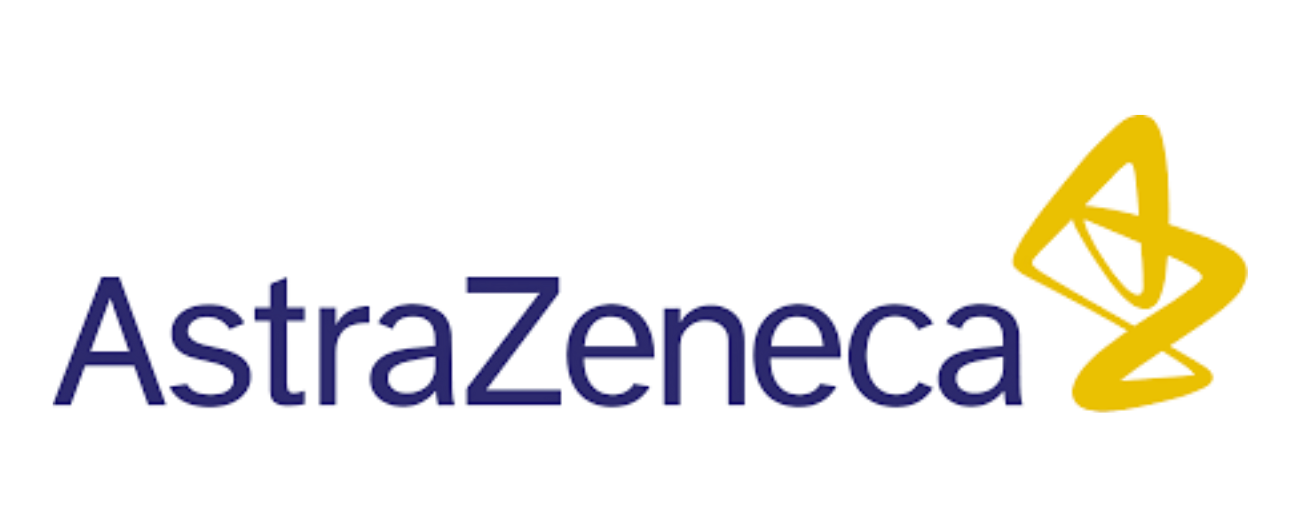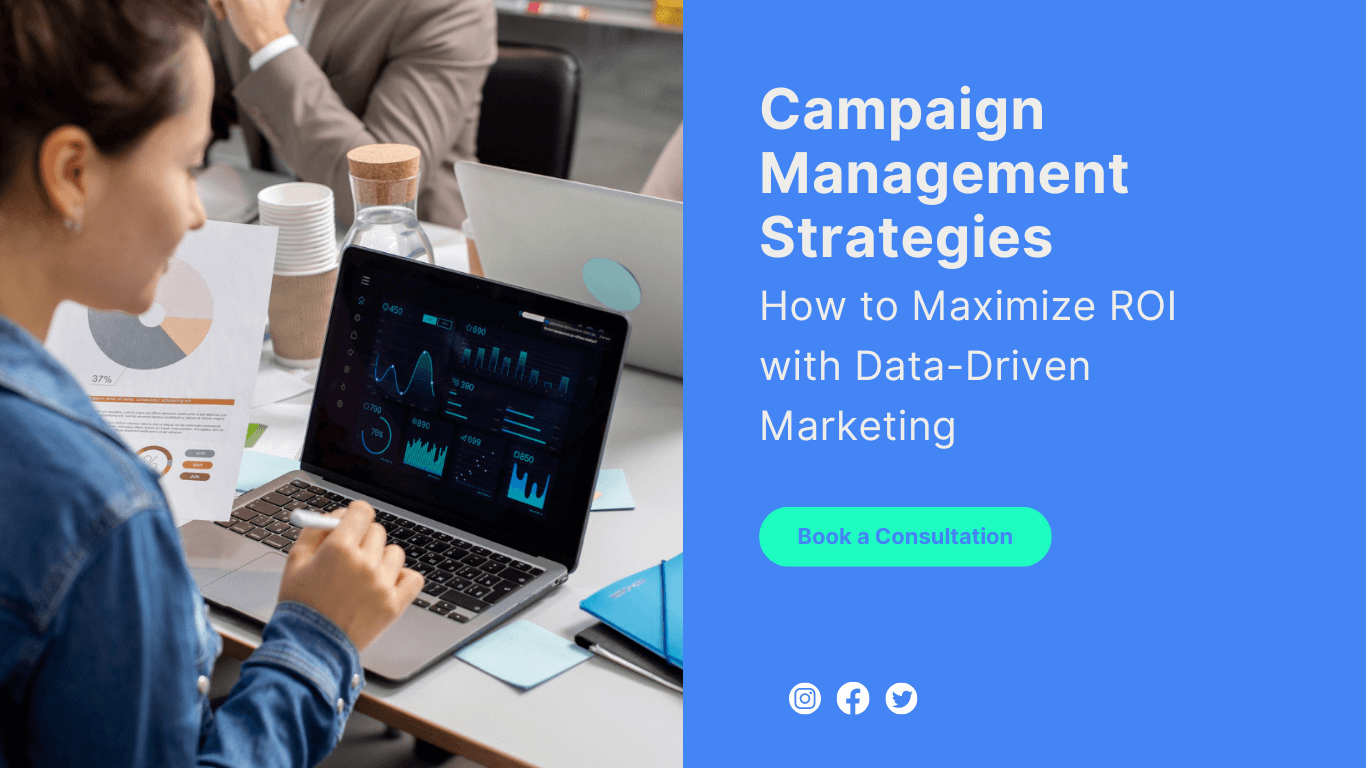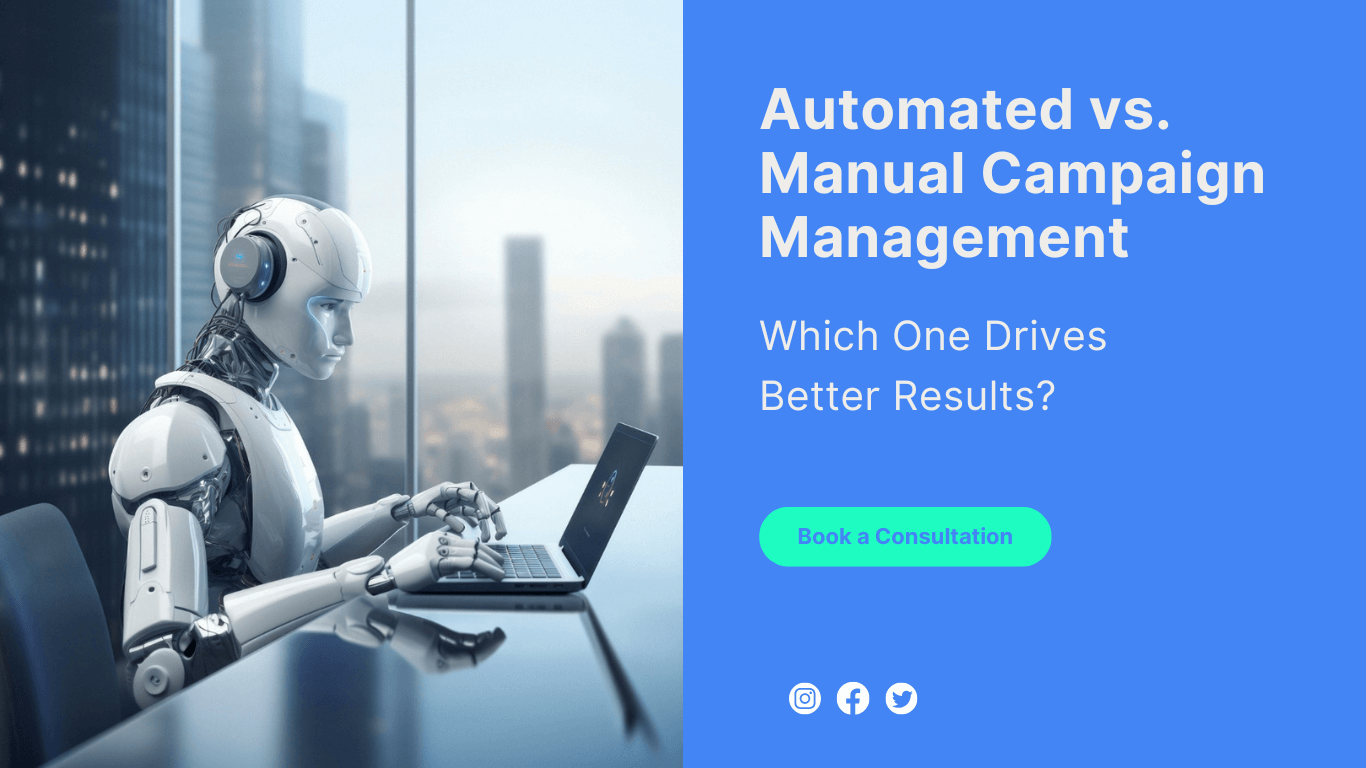Introduction
You’ve built a marketing data list. You’re running campaigns. But something isn’t working.
📉 Low open rates?
📉 High bounce rates?
📉 No responses from leads?
A failing marketing data list can cost you time, money, and lost opportunities. But the good news? You can fix it.
In this article, we’ll break down why your marketing data list is underperforming and provide actionable solutions to turn it into a powerful growth engine.
1. Your Data is Outdated and Inaccurate
The Problem:
Marketing data decays fast. People change jobs, switch emails, and update phone numbers constantly. If your list isn’t updated, you’re wasting outreach efforts on dead leads.
🔹 Up to 25% of B2B contacts become outdated every year.
🔹 Using bad data leads to a 40% drop in email deliverability.
The Fix:
✅ Verify Your Data Regularly – Use tools like ZeroBounce, NeverBounce, or Hunter.io.
✅ Update Contact Information – Cross-check LinkedIn and company websites.
✅ Remove Bounced Emails – A high bounce rate hurts email sender reputation.
📌 Example:
A SaaS company cleans its CRM quarterly and increases email engagement by 30% due to accurate contact info.
2. Your List is Too Generic (No Segmentation)
The Problem:
Mass marketing doesn’t work. Sending the same message to every contact results in low engagement and poor conversion rates.
Why? Because different leads have different needs.
🔹 Decision-makers vs. entry-level employees require different messaging.
🔹 Industry-specific pain points vary.
🔹 Cold leads need nurturing, while warm leads are ready to convert.
The Fix:
✅ Segment Your List Based on Buyer Personas
✅ Use Behavioral Data (e.g., website visits, email opens, past interactions)
✅ Target Based on Job Title, Industry, and Buying Stage
📌 Example:
A cybersecurity company segments its email list by CIOs, IT managers, and security analysts. Personalized messaging boosts response rates by 50%.
3. You’re Using Purchased or Low-Quality Data
The Problem:
Buying email lists seems like a shortcut, but it’s a disaster.
❌ High bounce rates due to invalid emails
❌ Low engagement since leads didn’t opt-in
❌ Risk of being blacklisted for spam
The Fix:
✅ Build Your Own List Through Lead Magnets (eBooks, Webinars, Free Trials)
✅ Use LinkedIn & B2B Directories for Targeted Prospecting
✅ Leverage Referral Campaigns for High-Intent Leads
📌 Example:
A marketing agency offers a free SEO audit in exchange for an email. This strategy adds 500+ qualified leads per month to their list.
4. Your Outreach is Too Generic and Salesy
The Problem:
Leads are bombarded with cold emails and ads daily. If your outreach sounds spammy or robotic, they’ll ignore it.
📉 75% of decision-makers say they won’t engage with unpersonalized emails.
The Fix:
✅ Personalize Every Outreach (Use First Name, Company Name, & Relevant Insights)
✅ Provide Value First (Educational Content Instead of Sales Pitches)
✅ Use Multi-Channel Outreach (Email + LinkedIn + Retargeting Ads)
📌 Example:
A B2B salesperson researches a prospect’s LinkedIn activity before emailing. The lead responds immediately, impressed by the tailored message!
5. You’re Not Following Up Properly
The Problem:
Most leads don’t convert on the first contact. If you send one email and never follow up, you’re losing potential deals.
🔹 80% of sales require at least 5 follow-ups.
🔹 44% of salespeople give up after one attempt.
The Fix:
✅ Use an Automated Follow-Up Sequence (Email + LinkedIn + Calls)
✅ Space Out Follow-Ups (Don’t Spam, but Stay Persistent)
✅ Test Different Approaches (Video Emails, Case Studies, Personalized Messages)
📌 Example:
A sales team implements a 3-step email follow-up sequence with value-driven content. Their reply rates jump from 10% to 35%.
6. Your Data Isn’t Integrated with Your CRM & Automation Tools
The Problem:
If your data is scattered across spreadsheets and tools, you can’t track engagement or optimize campaigns.
❌ Missed follow-ups
❌ Lack of insight into lead behavior
❌ Poor campaign performance
The Fix:
✅ Sync Your Data with a CRM (HubSpot, Salesforce, Pipedrive)
✅ Use Marketing Automation (ActiveCampaign, Marketo, Mailchimp)
✅ Track Open Rates, Clicks, & Conversions in One Dashboard
📌 Example:
A B2B firm integrates HubSpot with LinkedIn Sales Navigator. Sales reps get real-time alerts when leads engage, increasing conversion rates.
Final Thoughts: Fix Your Data, Fix Your Results
If your marketing data list isn’t delivering results, don’t abandon it—optimize it!
✅ Keep your data clean and updated
✅ Segment your audience for personalized outreach
✅ Use multiple touchpoints and follow-ups
✅ Integrate your data with CRM & automation tools
A well-maintained data list = higher engagement, better conversions, and bigger revenue.